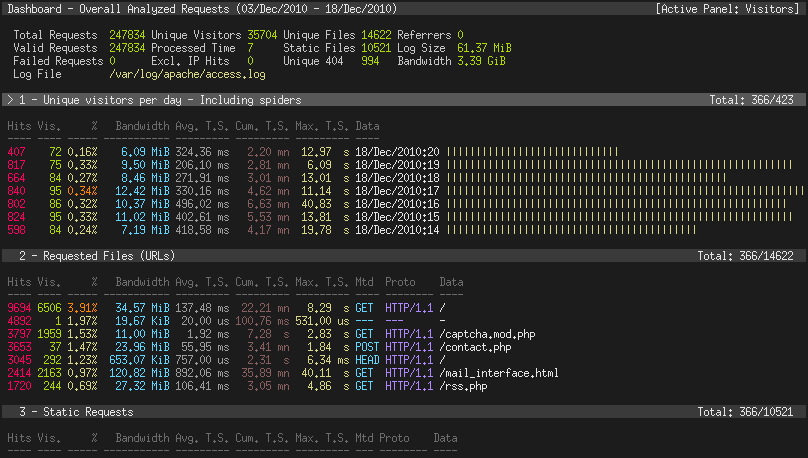GoAccess: open source real-time web log analyzer
GoAccess is an open source real-time web log analyzer and interactive viewer that runs in a terminal in *nix systems or through your browser. It provides fast and valuable HTTP statistics for system administrators that require a visual server report on the fly.
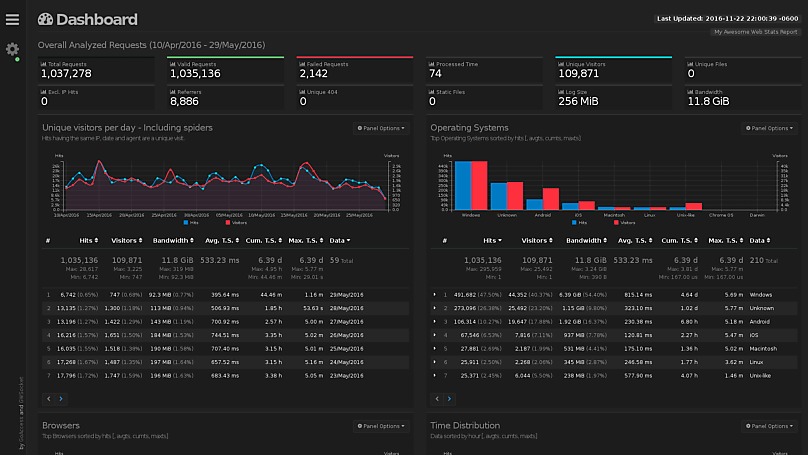
- GoAccess parses the specified web log file and outputs the data to the X terminal. Features include:
- Completely Real Time All panels and metrics are timed to be updated every 200 ms on the terminal output and every second on the HTML output.
- No configuration needed You can just run it against your access log file, pick the log format and let GoAccess parse the access log and show you the stats.
- Track Application Response Time Track the time taken to serve the request. Extremely useful if you want to track pages that are slowing down your site.
- Nearly All Web Log Formats GoAccess allows any custom log format string. Predefined options include, Apache, Nginx, Amazon S3, Elastic Load Balancing, CloudFront, etc
- Incremental Log Processing Need data persistence? GoAccess has the ability to process logs incrementally through the on-disk B+Tree database.
- Only one dependency GoAccess is written in C. To run it, you only need ncurses as a dependency. That’s it. It even features its own Web Socket server – http://gwsocket.io/.
- Visitors Determine the amount of hits, visitors, bandwidth, and metrics for slowest running requests by the hour, or date.
- Metrics per Virtual Host Have multiple Virtual Hosts (Server Blocks)? A panel that displays which virtual host is consuming most of the web server resources.
- Color Scheme Customizable Tailor GoAccess to suit your own color taste/schemes. Either through the terminal, or by simply applying the stylesheet on the HTML output.
- Support for large datasets GoAccess features an on-disk B+Tree storage for large datasets where it is not possible to fit everything in memory.
“We shape our tools and afterwards our tools shape us.”
-Marshall McLuhan
-Marshall McLuhan